Delete History Data
History of the PC it is quite beneficial for us. Whenever we open a site when the PC first time, a copy of that site automatically gets saved in our PCs. If you've noticed, whenever you will ever open again at the same site, automatic URL already saved in your history will show the site URL.Also the PC to shut down if you have to re-open old sites, the PC can not open history by visiting the site easily. PC several ways you can clean history. As such, you can download online Cleaner software, which not only PC but your PC will save corrupt registry clean history and many other useless software will also be installed. One such software in online software's. C Cleaner which you can download free in your Laptop or PC.
C cleaner is extremely easy to use. Just download it to your PC by downloading the Open it up and down, click on the Analyze option. Automatic temp files and other useless files in your PC Cleaner will scan. Then click on the option to run cleaner. Now all the temp files and other useless files saved in your PC will be deleted.
Click to download C cleaner?
How to Use C Cleaner
- Save your window cleaner temp files in C and many other useless files can be deleted.
- C cleaner settings can go into the settings according to your convenience.
- C cleaner is the start up option. These fixed at which you can do that, run that file What to do on the PC. Whatever you want to close the file at start up can stop him.
- In the System Restore Option C is cleaner. To restore the system from which you can get lost data back.
- C cleaner installed on your PC you can uninstall any application. No need to go into the control panel for it.
- In your PC, Opera, Mozilla, Chrome and Safari browser installed so than that, with C Cleaner lets you delete all history.
- Also delete the file saved in the PC registry cleaner useless C and can be repaired.


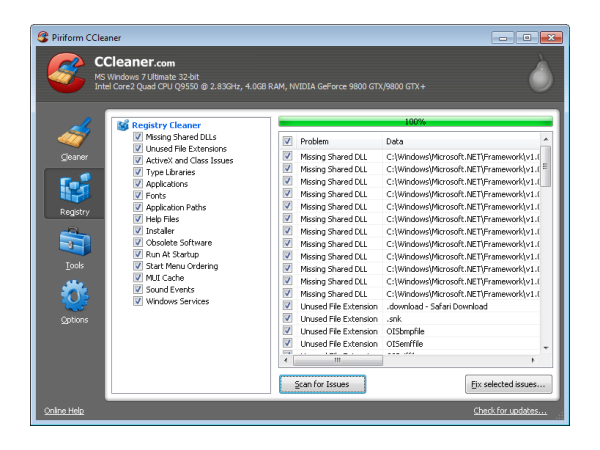










.jpg)






-compressed.jpg)
0 Comments